-
Release Notes
- May 1, 2023
- April 6, 2023
- April 2, 2023
- March 13, 2023
- February 22, 2023
- February 2, 2023
- January 12, 2023
- January 4, 2023
- New portal
- 2022 Releases
-
2021 Releases
- December 20, 2021
- December 1, 2021
- November 22, 2021
- November 4, 2021
- October 26, 2021
- September 30, 2021
- September 22, 2021
- September 2, 2021
- August 16, 2021
- August 2, 2021
- July 19, 2021
- July 1, 2021
- June 17, 2021
- June 1, 2021
- April 30, 2021
- April 8, 2021
- March 25, 2021
- March 15, 2021
- February 25, 2021
- February 8, 2021
- January 28, 2021
- January 21, 2021
- January 13, 2021
- 2020 Releases
- Getting Started
- Ports
- Cross Connects
- Point-to-Point
- Virtual Circuits
-
Cloud Connections
- Cloud Connectivity Overview
- Hosted vs. Dedicated Connections
- Cloud On-Ramps
- General
- Amazon Web Services
- Google Cloud Platform
- Microsoft Azure
- IBM Cloud
- Oracle Cloud Infrastructure
- Troubleshooting
- FAQ
- Cloud Router
- Marketplace & IX
- Storage
- Administration
- Billing
- Troubleshooting & FAQ
- Technical Reference
- Partners Portal
- API & Automation
Request Aliases
A request alias identifies the users who should receive connection requests from specified markets.
For example, you can have a team working out of your Chicago office handle all Midwest connection requests from Chicago (CHI), Minneapolis (MSP), and Indianapolis (IND). Then a separate team working out of your Baltimore office can handle connection requests from other East Coast metro markets.
Create a request alias
-
Log in to the PacketFabric portal.
-
Click Admin.
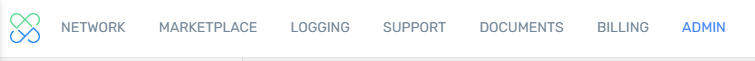
-
Under Account, select Request Aliases.
-
Click Create Request Alias in the upper right.
-
Complete the following fields:
Field Description Alias Name Provide a descriptive name for the alias group. Market Select one or more markets. You can add or remove markets at any time. Contacts Select one or more users. You can add or remove users at any time. 
-
Click Create Alias.
Manage request aliases
You can edit and delete any user-created request alias.

NOTE: While you can edit the default request alias, you cannot delete it.
Related APIs
Updated on 04 Nov 2022